Accessories
Products
Brands
Quick Links
- temperzone NEWS Find out what's new
- Videos
- Can't Open Links? Web browser compatibility
- Conditions of Sale What are they?
- HITACHI Air Conditioners Consumer information
- Energy Rating/MEPS Compliance. Search & compare
- Digital Scroll Compressors Advantages? How they work?
- Our New Zealand Website What's available in NZ?
A smarter way to control your air conditioner. Anytime, anywhere.
Control your air conditioner from an App on your smart phone.
Conveniently replaces your air conditioner's remote controller and enables remote control from anywhere with WiFi access.
Connect your air conditioner to your location and automatically stop and start your AC as you leave and return home.
Control and monitor Hitachi air conditioners using a range of voice commands with compatible devices such as Google Assistant and Amazon Alexa.
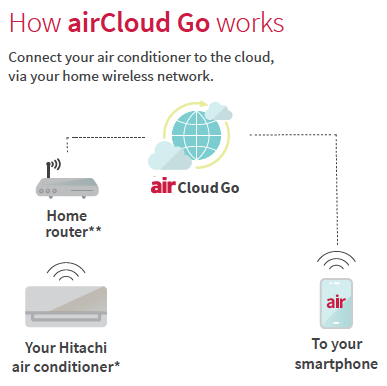
Compatible with:
- Single Split Wall Mount R32 systems (RAK-DJ) with WiFi adaptor (SPX-WFG03) airHome400
- Single Split Wall Mount R32 systems (RAK-VJ) with built-in WiFi airHome500/600
- Single Split Ducted R32 systems (PPI M/H) with WiFi adaptor (GA-WFG) airCore700
- Single Split Casssette R32 systems (PCI) with WiFi adaptor (GA-WFG) airCore700
- Single Split Underceiling R32 systems (PPFC) with WiFi adaptor (GA-WFG) airCore700
- Older Hitachi Indoor Units compatible and fitted with WiFi adaptor (SPX-WFG02)
The indoor unit is supplied with a free license to use the airCloud Go App. The App is cloud based and is free regardless of how many devices the App is shared with. All software updates and upgrades are free.
This App is compatible with iOS(13+) and Android(8.0+) devices.
(Previously called airCloud Home)
Download from the App Store® or Google Play®.
Note: Your WiFi router mut be able to support 2.4GHz band.
Features:
- Weekly timer (up to 6 intervals)
- Alarm code history
- User management
- Adjust aiflow direction & fan speed (where applicable)
- Command with your voice (using Amazon Alexa & Google Assistant devices)
- Holiday mode
- Smart-fence
- Energy cost estimator
- Multiple languages supported
- Zoned or un-zoned system compatibility (nb Zoned requires GC-AZKP)
- Control more than one compatible Hitachi unit.
Installation
Follow the instructions supplied with your unit (or video below) to pair the unit to your smart phone.
airCloud Go App
airCloud Go to the latest version (v.3) of the airCloud Home software for your smart phone.
For more information on this App visit hitachiaircon.com.au or hitachiaircon.co.nz

